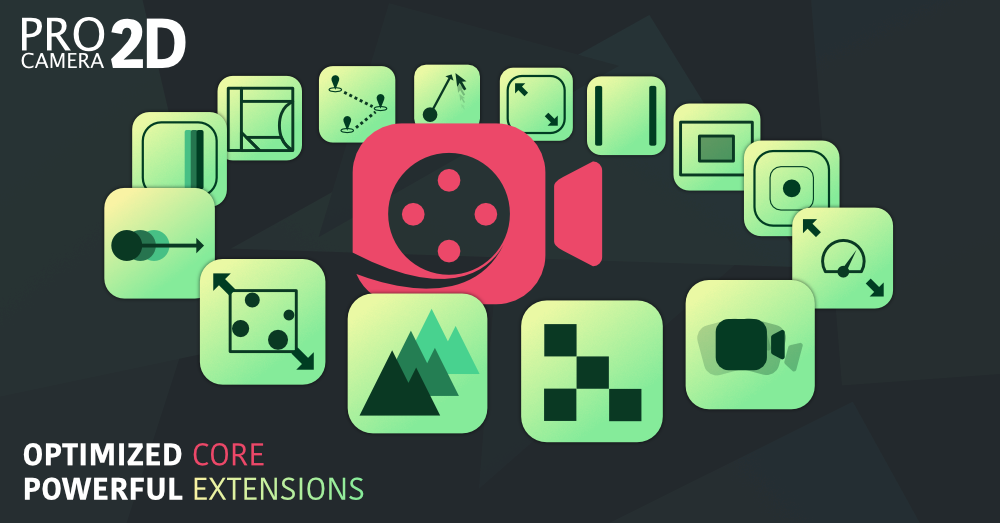Hello! I’m Mido (@mido_app), a solo indie game developer.
In this article, I’ll introduce carefully selected useful Unity assets from those I’ve personally implemented and used in my projects – assets that I found so valuable I want to recommend them to others.
I’ll introduce them organized by category, so even if reading the entire article feels tough, you can enjoy picking and choosing categories that interest you from the table of contents!

mido
By the way, I plan to update this Unity asset guide regularly whenever I discover new productivity-boosting assets! Since I primarily develop 2D indie games, the assets featured here might lean toward 2D development…
Table of Contents
Essential Unity Assets for Any Game Development
In this chapter, I introduce Unity assets that I can confidently recommend as essential game development tools that you’d want for any indie game project!
Mobile Tools v2.0 + Example Game (Paid): Complete Mobile Game Development Toolkit

“Mobile Tools v2.0 + Example Game” is a Unity asset that allows you to super easily implement mobile game features commonly found in successful games like login bonuses, ad implementation, in-app purchases, and review prompts.
While it’s paid and a bit pricey, I truly think it’s an absolutely divine asset, as it allows you to easily implement functions necessary for mobile game development into your own game with just 1-2 lines of code.
By purchasing this single Unity asset, you can implement all of the following mobile game features with just a few lines of code.
Additionally, there are separate individual Unity assets available for each function, so if you don’t need everything but want just a specific mobile development feature, that’s also an option.
- All Platforms Save(individual link)
- Daily Rewards (Login Bonus)(individual link)
- Easy Achievements(individual link)
- Easy IAP(individual link)
- Localization(individual link)
- Mobile Ads(individual link)
- Mobile Cross Promo: feature to display pop-ups promoting your other games(individual link)
- Mobile Notifications (Local Notifications)(individual link)
- Rate Game(individual link)
Furthermore, this Unity development tool is characterized by extremely comprehensive and easy-to-understand documentation. For example, the advertising functionality has detailed setup procedures written for each advertising platform like AdMob/AppLovin/UnityAds/Vungle/IronSource, how to handle GDPR compliance, how to deal with the ATT compliance required for iOS 14.5, and other content that would take indie developers a lot of research time if doing it alone (in that sense, there might be value just in reading the documentation and internal scripts of the asset).
If you still get stuck after reading that documentation, there’s even an official Discord where you can ask the author questions – such thoughtfulness… Considering the ease of use and the depth of support, I judged this Unity asset to be worthy of being placed first in this guide.
The only concern is the price, so take a quick look and if it seems like it would suit your indie game development needs, consider purchasing during a sale period or buying individual components as needed! Let Unity assets handle the implementation of common mobile game functions, focus your time on developing the core parts of your game, and enjoy only the most fun aspects of indie game development!

mido
Imagine how long it would take to create all the mobile game systems on that list yourself… This is the most satisfying paid Unity asset I’ve ever purchased! Every feature is well-designed and has been extremely helpful for my indie game projects. If you’re a solo developer who finds implementing common mobile game functions like those mentioned above tedious, please take a look at the official documentation first before making your decision.
Notice (Added 2025/08/22)
According to a Discord post by Gley, the creator of this asset, the IAP functionality of Mobile Tools v2.0 will be transitioned to community management. The author stated that the reason is that IAP support work (much of which involves Google Play Console setup and
other non-plugin related content) requires enormous time investment, while the revenue doesn’t cover these support costs.
In other words, despite having well-maintained documentation, too many people developed without reading it carefully and then requested support from the author, making continued maintenance difficult… It’s a situation where monster customers have caused the
maintenance of a useful asset to stop.
While this announcement is disappointing, the IAP functionality itself will continue under community leadership, and other features will be maintained as usual, so it remains a personally recommended asset!
DOTween (Free): Essential Unity Object Animation Library
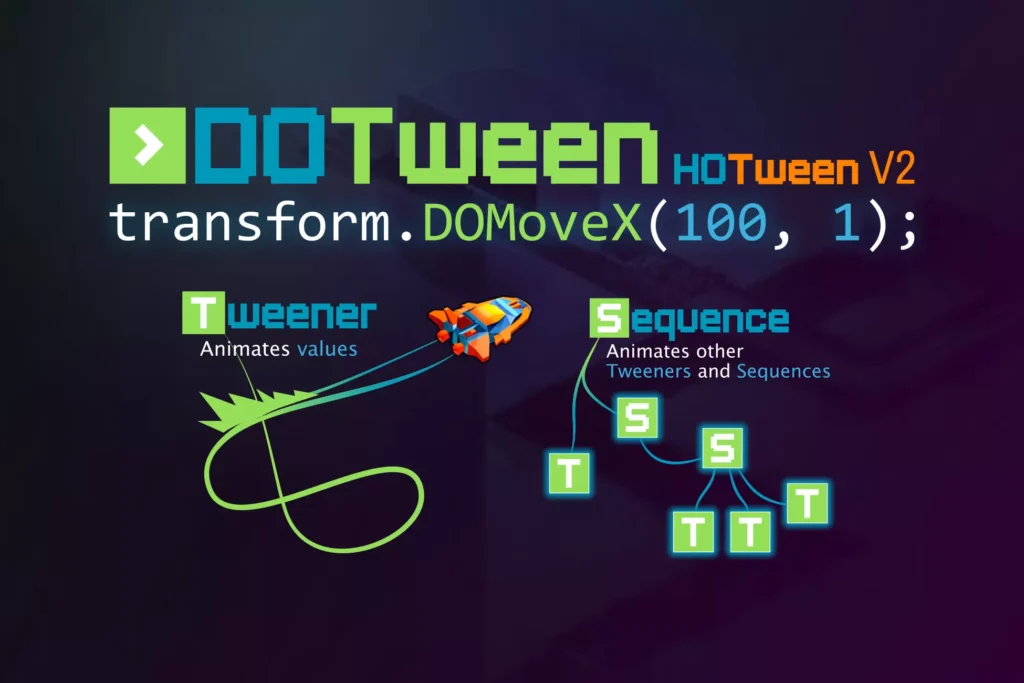
“DoTween” is a library that allows you to easily animate any Unity object from source code.
By writing simple code like the following, you can intuitively control animations such as movement, rotation, scaling, fade-in/out, and color changes.
transform.DOMove(new Vector3(5f, 0f, 0f), 3f); // Move over 3 seconds
transform.DORotate(Vector3.up * 180f, 3f); // Rotate 180 degrees over 3 seconds
image.DOFade(endValue: 0f, duration: 3f); // Fade out an Image over 3 secondsWhile Unity has rich standard animation features and you can define various animations from the editor, there are very often times when you want to define animations from code, such as when movement amounts or rotation amounts are determined by the situation at hand.
DOTween is the asset used in such situations – it can be said to be a de facto standard that is now essential for any project.
Easy Save (Paid): Unity Save System with Built-in Encryption

“Easy Save” is a Unity asset that allows game developers to easily implement save & load functionality and data encryption with just one line of code as shown below.
// Saving game data
ES3.Save<int>("IntValue", 123);
ES3.Save<bool>("BoolValue", true);
ES3.Save<string>("StringValue", "some string");
ES3.Save<Transform>("TransformKey", transform);
// Loading game data
ES3.Load<int>("IntValue");
ES3.Load<bool>("BoolValue");
ES3.Load<string>("StringValue");
ES3.Load<Transform>("TransformKey");This Unity save system works seamlessly across platforms including iOS and Android, eliminating the need for indie developers to research platform-specific save data implementation. Plus, you can enable encryption simply by setting a password from the Unity editor!
Since save game functionality is crucial for any Unity game project, being able to implement robust data management without complications significantly reduces development time for solo developers.

mido
Actually, depending on the configuration, you can even achieve saving without writing a single line of code. It’s the famous legendary asset that everyone knows about!
Pro Camera 2D (Paid): Top-tier Camera Asset for 2D Games

“Pro Camera 2D” is a top-tier asset that can easily elevate your 2D project’s camera behavior to professional level!
Just by attaching components to the camera and configuring settings from the inspector to your liking, you can achieve camera movements that feel right without any implementation.
You can check what kind of camera movements are possible by looking at the demo page below, but I’ll list some of the main features at the time of writing this article. This isn’t even all the features, so please check the demo page and documentation for details.
- Flexibly configure camera tracking behavior including follow/dead zones and forward focus based on character movement direction (essential for 2D platformers and action games)
- Create cinematic camera paths moving between multiple waypoints with predetermined rules for cutscenes
- Configure aspect ratio handling for camera rendering (crucial for responsive game displays across devices)
- Define camera boundaries and constrain camera movement within specified limits
- Parallax scrolling and multi-layer scrolling effects (like in Mario games, where foreground and background scroll at different speeds creating depth perception)
- Pixel-perfect camera rendering (useful for retro pixel art games)
- Room-based camera transitions similar to classic Zelda titles, where the camera snaps to the next room upon entry
- Cinematic effects including camera shake, dynamic zoom, and screen transitions

mido
It’s feature-rich, but all functions can be easily used as they’re completed through settings in the inspector and scene view. It’s an asset I rely on so much that I think this might be all you’ll ever need for 2D game cameras.
UI/UX Unity Assets for Game Development
This chapter introduces Unity assets that are useful for building game UI/UX and improving their quality for indie developers.
Modular Game UI Kit (Paid): Modern Unity UI Construction + Great for Learning Prefab Management

“Modular Game UI Kit” is a Unity UI component collection that allows game developers to easily build modern interfaces, but it’s not just any ordinary component pack!
The biggest appeal of this Unity asset is how it uses Unity’s prefab functionality extensively to beautifully manage UI components – something every indie developer should see.
The UI components in this asset are cleverly managed using Unity prefabs, with color and shape management centralized in one place for efficient game development.
For example, when changing a button’s design in your Unity game, you’d normally have to modify all button prefabs individually. But with this asset, changing the appearance of one button prefab instantly updates all other components throughout your project! (This uses Unity’s Prefab Variant feature)
This might be common knowledge for people working in the game industry, but this management method was an eye-opener for me as someone developing independently and self-taught.
When the number of UIs increases, prefabs also increase, causing a lot of hassle when making design changes. But by learning and imitating the prefab structure of this asset, you can learn methods for efficiently managing design in Unity.
Therefore, even if the component appearance isn’t exactly what you want, it’s an asset worth buying as learning material for studying effective prefab usage!
Text Animator for Unity (Paid): Add Character-by-Character Animations to Text
“Text Animator for Unity” is, as the name suggests, an asset that allows you to easily add various animations to text.
The usage is super simple – just add an animation component to a component that has Text Mesh Pro, then surround the text you want to display with tags like those shown in the image below. (For example, surrounding text with the <rainb> tag makes the characters rainbow-colored, etc.)
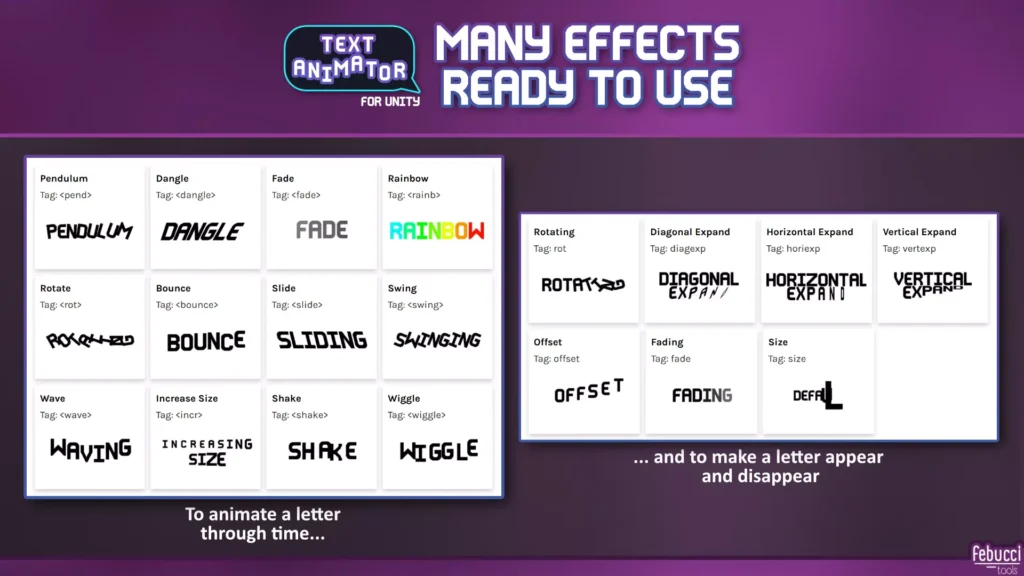
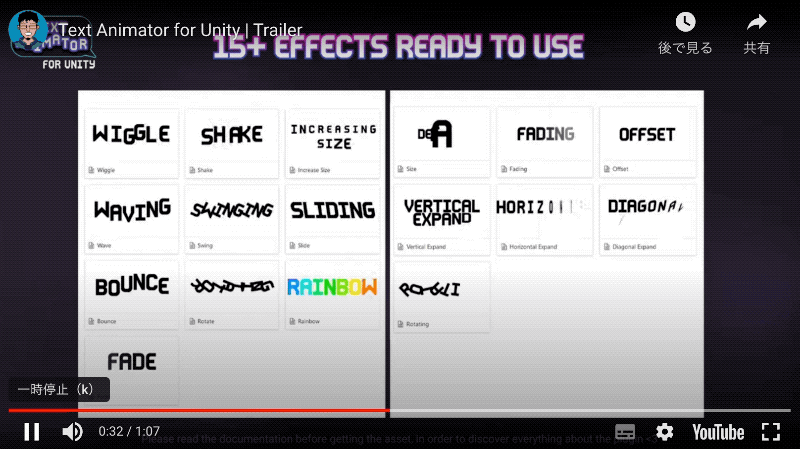

mido
Of course, you can also configure animations through scripts and the inspector, not just through tags!
UI Tutorial Fade (Paid): Focus Attention on Specific UI During Tutorials
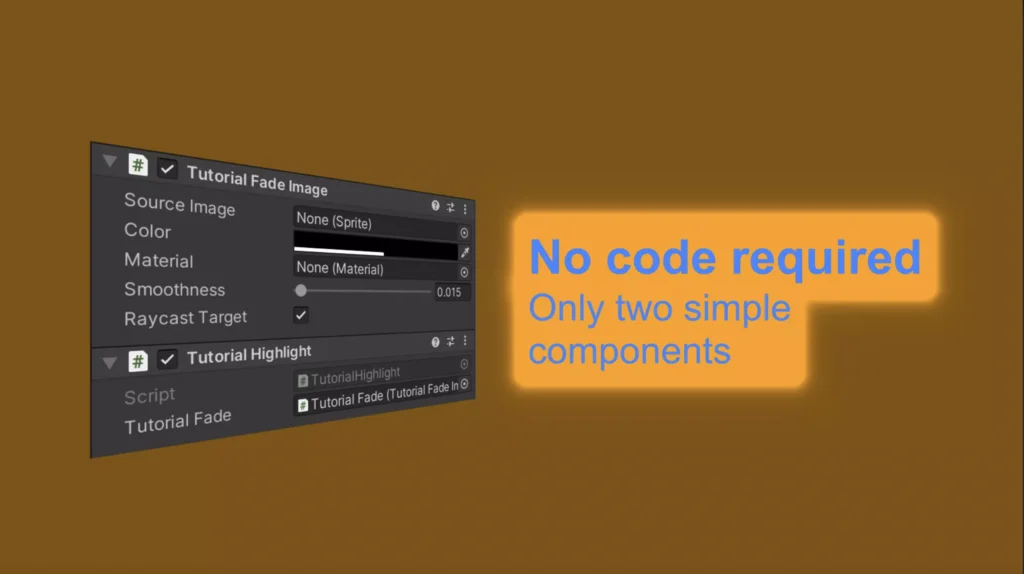
“UI Tutorial Fade” is a Unity asset that can easily implement what’s commonly seen in game tutorials: focusing attention on specific UI while making other UI elements unpressable.
As shown in the GIF image attached to the social media post below, you can focus attention on specific UI elements in your Unity game while making other parts (as shown in the GIF, the dimmed black background areas) non-interactive.
Note: Since I’m Japanese, the following post is in Japanese, but you can get a good sense of how the asset works by watching the GIF animation.
Recommended Unity DevOps Assets for Convenient Development
This chapter introduces assets useful for improving editor usability and debugging.
Hot Reload | Edit Code Without Compiling (Free Under Certain Conditions): Instantly Reflect Code Changes
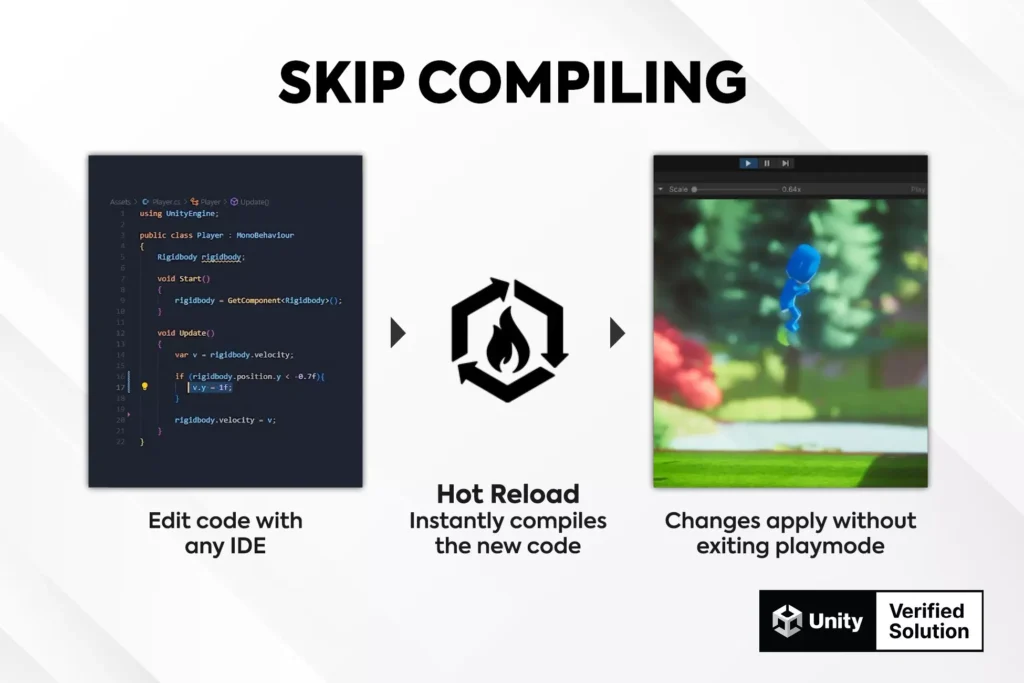
“Hot Reload” is an asset that enables hot reload functionality, allowing you to instantly apply code changes to Unity games without rebuilding.
For developers working under Unity Personal license agreements, the free trial has no time limit, so you can continue using it for free indefinitely.
Normally, when you modify scripts, you need to exit play mode once and recompile, but with this asset, the moment you save a script, those changes are instantly applied to play mode – what an amazing feature!
It can’t handle absolutely everything, and there are changes that can and cannot be hot reloaded, but being able to make minor movement adjustments without recompiling saves considerable time! (Unity builds take so long, after all…)
SRDebugger – Console & Tools On-Device (Paid): Easily Build Your Own Debug Screen
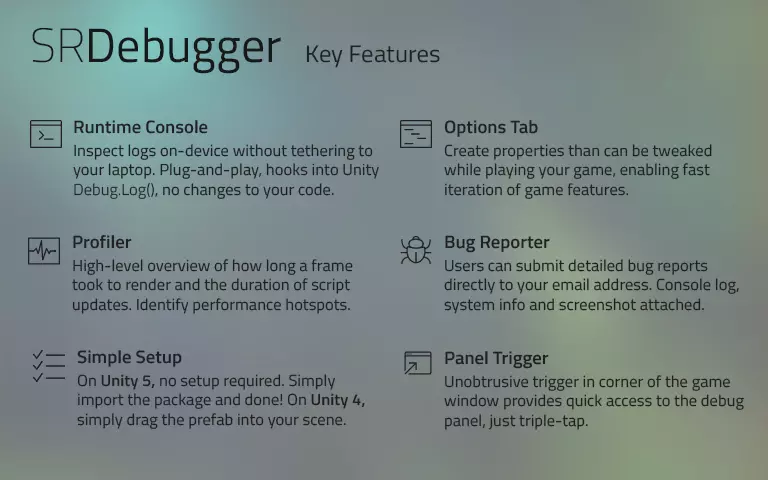
“SRDebugger” is an asset that provides debugging tools for developers.
Here’s what it can do — it’s especially useful for debugging on actual devices:
- Launch developer debug tools by tapping the edge of the screen multiple times (works in both Unity Editor and on actual devices)
- View profiler in debug tools (can see performance information like memory usage and FPS)
- View logs output by Debug.Log in debug tools (extremely useful for debugging on actual devices)
- Add custom debug options to debug tools with additional implementation (can easily implement developer cheats like increasing money for debugging purposes)
The GIF image in the social media post below shows an example of implementing a cheat function to increase money for debugging a game in development. Since it only requires implementing a simple class, being able to create such convenient developer features in just a few minutes is fantastic!
Note: Since I’m Japanese, the following post is in Japanese, but you can see exactly how this debugging cheat feature works by watching the GIF animation.
Odin Inspector and Serializer (Paid): Achieve Editor Extensions Just by Adding Attributes

“Odin Inspector and Serializer” is an asset that’s mainly useful for customizing the appearance of the inspector!
Even just by introducing it, you get benefits like improved UI for lists that are hard to use in their default state, and the ability to display Dictionary type fields in the inspector (which Unity can’t do by default).
However, this asset’s biggest strength is that you can improve inspector display just by adding attributes to your own components and classes!
As shown below, simply adding attributes to fields in your custom classes allows you to organize the appearance and apply validation, among various other features to the inspector.
[Serializable]
public class SampleClass
{
[SerializeField]
[LabelText("Sample Value")] // Label appears in inspector
[Required] // Error shows if not filled in
[ValidateInput(nameof(IsBigInteger))] // Execute custom validation
private string _sampleValue;
public BigInteger SampleValue => BigInteger.Parse(_sampleValue);
private static bool IsBigInteger(string str, ref string message)
{
if (BigInteger.TryParse(str, out _))
{
return true;
}
else
{
message = "Please enter in numeric format";
return false;
}
}
}Beyond the attributes shown in the example above, there are so many more that almost any inspector extensions you’d want to do in normal game development can be handled by Odin.

mido
Implementing what Odin’s attributes can do yourself would take considerable effort, so being able to control usable appearance with just one attribute is a huge time-saver!
Recommended Unity Project Template Assets
This chapter introduces “template” assets, which are Unity assets that contain complete game development projects for specific genres.
Template assets become playable games just by importing them into Unity, and can be used as base projects for development or for studying how to make games in specific genres.
2D RPG Kit (Paid): Complete RPG and Adventure Template

“2D RPG Kit” is a Unity project template asset containing all the necessary features to create a 2D top-down view RPG in Unity.
If you want to create your dream RPG even as an indie developer, you can build it speedily by extending this template.
The quickest way to see what’s possible is to watch the video on the Unity Asset Store, but here are the main features included in the template:
- NPC creation and dialogue system
- Map creation system for RPG levels
- Item & shop management system
- Inventory management system
- Random encounter & battle system
- Quest system for game progression
Since all the standard features found in RPG games are implemented, indie developers can create their preferred RPG by mimicking the template and adding elements as they go.

mido
Personally, I bought this asset because I wanted to learn how dialogue systems work. But beyond that, it turned out to be so much fun studying how RPG mechanics are built overall by reading the code and testing it out to see how everything worked together!
Recommended Unity Assets for Writing Cleaner Code (For Intermediate/Advanced Users)
This chapter introduces assets (or rather, libraries?) that help step up your Unity coding for intermediate and advanced users.
UniRx (Free): Easy Event-Driven Code

To put it very simply, “UniRx” is a library for event-driven processing that makes it super easy to call functions based on events in Unity.
For example, if you want to perform some processing when a button is clicked, normally you’d need to specify which function to execute from the inspector in the button’s component.
With UniRx, using a notation called “LINQ” in C#, you can easily set up functions from code to execute when a button is pressed, like this:
button.OnClickAsObservable()
.Subscribe(_ =>
{
Debug.Log("Write the process you want to execute when the button is pressed hereOf course, that's not all it can do - it's applicable to almost any process where "something else updates when something happens," such as updating UI when specific field values change.");
});Of course, that’s not all it can do – it’s applicable to almost any process where “something else updates when something happens,” such as updating UI when specific field values change.
Since it has a somewhat steep learning curve, it’s highly recommended for people who have gotten used to Unity and C# and want to develop efficiently, rather than those who just started developing with Unity.
When learning, using guides and books published by other developers can make the learning process easier. Since it’s something that will greatly increase your Unity development efficiency once you learn it, it’s definitely worth studying!
By the way, recently there’s a library called R3 that seems to be commonly used, which can execute equivalent functionality to UniRx but faster and more lightweight. I’m thinking of learning and using R3 starting from my next game development project!
UniTask (Free): Escape from Coroutine Hell
It’s a bit advanced, but for those whose source code has become coroutine hell, I’d recommend “UniTask,” a library that allows you to write asynchronous processing concisely.
When performing heavy processing in Unity or writing code for external communication, you probably often implement using coroutines, but with UniTask you can use “async/await” syntax to easily write asynchronous processing as an alternative to coroutines.
This is a library that you import from GitHub rather than from the Unity Asset Store.
For example, pathfinding algorithms require a lot of computation, so there are cases where you want to spread the calculation across multiple frames instead of computing everything in one frame.
In such cases, instead of using coroutines, the appeal is being able to write processing concisely using await as shown in the example below. The following code is a simplified version of part of my own game implementation for clarity.
var aster = new AsterAlgolism2D(_map); // Class for pathfinding using A* algorithm
// Check every frame whether pathfinding is complete
// Internally, pathfinding calculation progresses little by little each frame
while (aster.SearchOneStep() == AsterAlgolism2D.Searching)
{
await UniTask.Yield(PlayerLoopTiming.Update); // Wait one frame with await
}
var routes = aster.GetRoute(); // Get the pathWhile explaining coroutines and asynchronous processing in detail would make this article too long, so I’ll skip it here, but I recommend this as a library that can improve code readability and development productivity!
When learning, you can refer to books and many introductory articles written by experienced developers in the community.

mido
Like UniRx I mentioned just above, it requires a bit of study to get used to. However, as shown in the example above, you’ll be able to write asynchronous processing in a very clear and concise way. So it might be good to keep it in the back of your mind as something to study once you get more comfortable…
Summary
Above are the assets I’ve actually introduced into my projects that I thought I can definitely recommend these!
In my personal opinion, even if an asset is paid, if purchasing it can save you 4 hours of development time, then for example, if you value your time at $25/hour, a $100 asset pays for itself.
Moreover, using Unity assets frees you from tedious implementation and tasks, which I believe helps prevent your game development motivation from dropping (to avoid what’s commonly called “development hell”…).
To increase your development productivity and focus more on the core fun aspects of your games, it would be great to actively utilize assets while also taking advantage of sale periods!
I plan to continue adding more assets that I find useful as I progress with my indie development.
I hope this article can be of some help to everyone’s indie game development.
If you know of any super recommended assets that aren’t listed here, please let me know via mention or DM on my X account (@mido_app)!
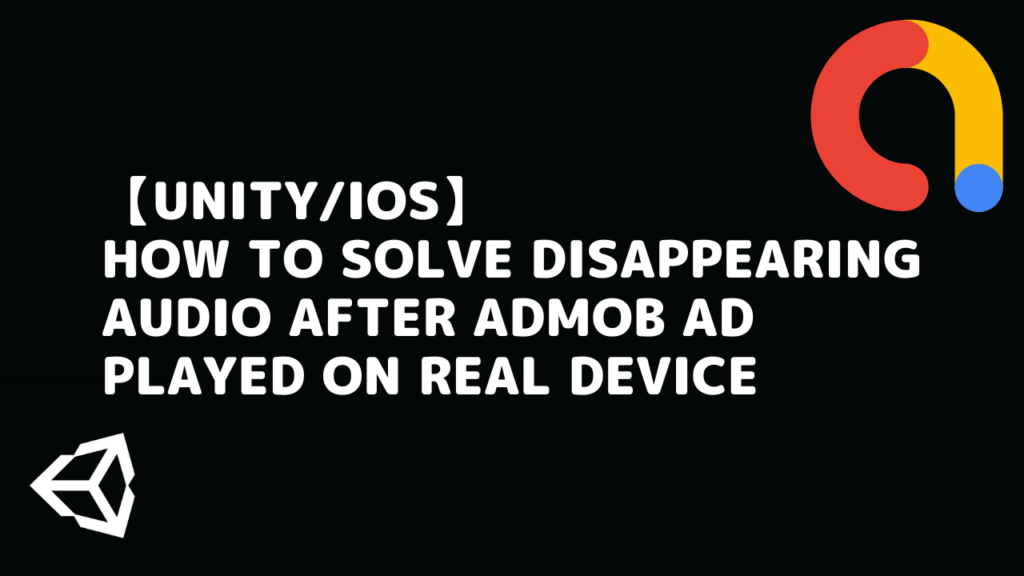

![Introduction to a Handy Class for Simplifying Random Number Calculation in Unity! [Beginner-Friendly]](https://midolog.net/wp-content/uploads/2024/09/a1e3b919e688d3442b61e5b82c56f2f6-1024x576.jpg)
![How to filter array elements in JavaScript [Easy-to-understand tutorial for beginners]](https://midolog.net/wp-content/uploads/2021/12/10aa182f73a2269d8fd8eac69f178bf6-1024x576.jpg)
![Introduction to lambda expression with JavaScript [Easy-to-understand explanation for beginners]](https://midolog.net/wp-content/uploads/2021/12/Introduction-to-lambda-expression-with-JavaScript-Easy-to-understand-explanation-for-beginners-1024x576.jpg)